[OBSOLETE] md.vis
| Author: | microdee |
| Date: | 18 Apr, 2012 |
| Category: | tool |
Download
Description
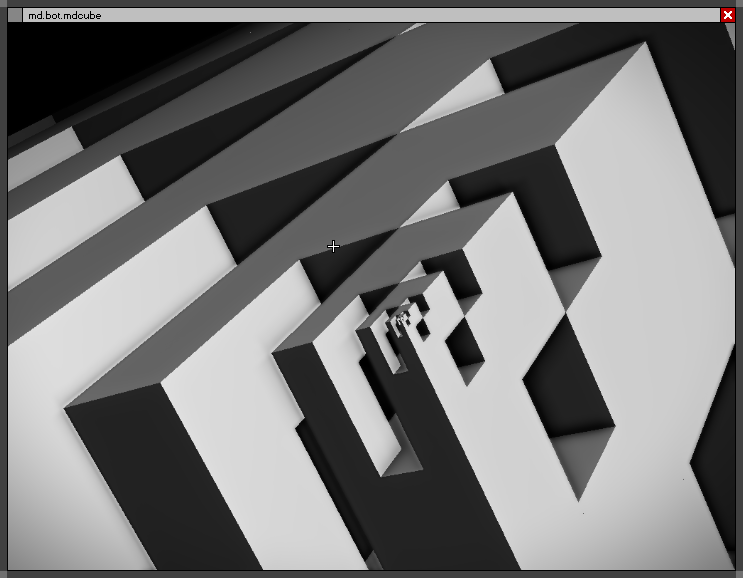
obsolete (for a while now), maintenence is suspended until I'll return to vjing
version 1.1.1
more downloads (like version bundled with a preconfigured vvvv) available here: http://www.mcro.de/?section=md-vis
watch the tutorials here: http://www.youtube.com/playlist?list=PL1OBS3qdZfDYsAKBADZVaGAXYUlyV9-Jc&feature=edit_ok
common folder contains:
Vlc plugin 0.5 by ft vlc-plugin-(beta)-a-new-audiovideo-player-to-texture-plugin OpenCV plugin by elliotwoods opencv-plugin-(alpha) VVVV.Nodes.DeckLink by elliotwoods vvvv.nodes.decklink a modded version of MRE - Multipass Render Engine by dottore, vux, m4d and unc mre-multipass-render-engine
Large Address Aware included in vvvv folder http://www.techpowerup.com/forums/showthread.php?t=112556
requirements:
- a stronger pc with intel core i5/7 and 4 gb of ram is recommended if you want to use it with multiple applications
- windows vista, 7 or 8 for texture sharing. win 7 with aero turned on is recommended
- on windows 8 set vvvv.exe to windows 7 compatibility mode through properties to make shared textures working
installation:
for vvvv bundled version:
- place it somewhere
for standalone versions:
- place both md.mix and md.bot next to vvvv's folder which should be called "vvvv_45beta28.1". if you don't want that edit the .bat files to point to vvvv.exe with absolute path or relative path to the .bat file and the path after the "/o" argument should point to the corresponding patch absolutely or relatively to vvvv.exe
startup:
- for md.mix run "md.mix_ui.bat" and then double click on the renderer button
- for md.bot run "md.bot\md.bat" or you can start several instances from md.mix as well
fixed in 1.1.1:
- fixed huge bug showing up when there's a second screen (windows couldn't be moved). i just didn't put a GetSpread after ScreenInfo. tactical-reverse-facepalm for that
- fixed flickering of images sometimes: that was facepalm worthy too
- fixed deepness in the sky md.bot patch what was acting weird.
- fixed unreliable DirectInput (switched from managed DirectX to SlimDX) for moving windows around
- fixed missing Connect (Transform) node in "worms" md.bot patch
what's new since 1.0:
- making advantage of texture sharing
- unified interface for md.bot (no need for 2 renderers anymore)
- new menu system based on regular C# forms
- drag and drop added to md.bot
- effects are controlled with HDE so almost all TextureFX filter is listed which is useful for VJing. it's still not absolutely compatible (it supports value datatype only)
- IRIS like sequencer is added to md.mix
- if the effects planes have so many sliders that they go "offscreen" you can scroll them with mouse wheel instead of the vertical mouse movement stuff
- the whole system is much faster now
- fft, scope and clock (tempo) is sent on shared memory from md.mix
- faders in md.mix reacts to raw kontrolleur touches on port 44445
upcoming in near future:
- VLC sequencer for md.bot so videos could be jammed in finally
- beat detection (currently i have licensing problems with that or need for regular Bass audio input not asio)
upcoming in far future:
- md.map: a whole new mapping utility basically a mad-mapper clone but with augmented 3D support and elliotwoods's calibrate-projector method and a mesh/svg editor and etc. etc. currently i'm at the planning phase with that. only the xml structure for the project files are ready
major known bugs (so i'm working on those):
- sometimes md.mix can behave strangely while adding or removing to the sourcelist
- some mysterious shit with menues and tooltips. i cannot even describe that but it's very rare (some was fixed since the tutorials)
- after opening a menu then rightclicking on another button with menu won't open that menu but stays with the previous menu. workaround: close the menu with leftclick somewhere else before opening another menu
- midi or osc learning from interface without opening TodoMap throws an exception and creates dosens of mappings of the same controller. it's a bug of TodoMap. i've already written a forum post about it let's hope for that new version what was floating among the screenshots
- exception during startup. i don't know what's that. ignore it and click continue
cheers! :)
Comments
Comments are no longer accepted.Please create a new topic in the vvvv beta forum to discuss this contribution.

awesome :)
niiice contribution! some interesting concepts here. I built a prototype which has some similarities, but it is nowhere near as polished as this. :)
can't open _ui.bat, says windows can't find vvvv.exe
have you extracted it next to vvvv's folder?
ooops, silly me, thanks
Really amazing stuff, the work you've done on the GUI is so useful!
I downloaded the complete version with vvvv from your site, seems like Connect (Transform Vector) is missing from the worms.v4p patch. Also I can't move the main GUI renderer window around or rescale it but this works with any md.bot renderer.
Thanks for the amazing contribution!
Thanks, impressive.
Lightmare: can you check that DirectInput node in gui/window patch is red or not? If it is then probably I have to switch to slimdx's directinput from Ms managed dx. For now install directx sdk February 2010. I will do a hotfix soon that will correct this 2
Hihi the only red node I had in any of the patches was the Connect (Transform Vector) in 'worms' :)
Lightmare: can you try this? http://www.mcro.de/mdvis/md.vis.1.1.hotfix.1.zip copy to the root folder of md.vis. overwrite existing files! thanks for the feedback btw!:)
Nice! Connect node is there now but I'm still unable to move the main renderer about. Didn't install DX Feb 2010 yet though will try that tomorrow. Thanks!
Hmm that's interesting. I've just fixed directinput node to use slimdx instead of Ms managed dx so you don't need to install that old version of DX sdk Update: I've just realized what's the problem. Will release a fixed version on the weekend Update2: Lightmare: fixed the stucked window problem it was quite awkward.
Hi there,
Thank you very much for your effort with this contribution microdee!
I'm just trying to run on Windows8 x64 - vvvv_45beta29.2_x86
I changed the .bat path files in both md.bot and md.mix
The patch would open only with no window
I then changed VVVV to start in Windows7 compatibility mode
Now the VVVV gray splash square just freezes in the middle of the screen
Any ideas?
well i'm developing the version 1.1.2 which is based on wyphon and the interprocess send receive nodes but they are a little bit unstable yet. until then b28.1 is good enough or do you have any particular reason for using b29.2? for freezing look at this thread x86-stopped-working-on-windows-7-64-bit
Hi,
Sorry, I didn't realise you'd replied (subscribed) :)
Right, the new version sounds great!
Hmm, to use your (current) bundled version - how does it work if I have the vvvv_45beta29.2_x86 folder on the same machine.
Would there be any conflicts?
Thanks
Ok, using the bundled version seemed to get a bit further, however the double-click to open renderer cannot be moved on-screen and it has no banner.
When I set to Win7 compatibility mode, _UI freezes at the splash screen again.
No sure if that link you sent has much to do with it .....
that is because vvvv has a built-in feature for removing borders with ctrl+8 shortcut
Aha, cool!
Seem to have both sorted :)
Will start looking at your videos .....
Thanks very much for your time, and looking forward to having a play!
@microdee: still interested in all problems you have to report about wyphon + interprocess comm !
Well, I'm super impressed so far ......
Will keep you posted. Great, will be supporting you on this one :)
@ft: as soon as all the shit will be over around me i'll test it out and report bugs
@microdee: just a quick question - is there any easy way to get the CPU usage down for any of the 3 core modules (.mix, .bot, or renderer)?
well that's the bottleneck of md.vis currently. i still have to work on it
Sure, I'm just trying to force use of the GPU, but am having issues with doing that in VVVV generally ....
in vvvv you can only utilize the gpu through shaders or if you use CUDA or OpenCV libraries in your own plugin and all of them has a little bit narrow usage scenario compared to native languages. so what drains the cpu in md.vis is not the high amount of same instructions but bad patching.
Ok, my understanding of the latter of what you just said: is that that the md.vis internals need optimising ......
I say this because when simply md.vis, and the above core modules, are open with the default noise patch, the CPU usage is quite high.
Besides using the current version of md.vis (my CPU is topping out unfortunately), I'd love to use your patches included with the package, but am having issues getting them to run independently.
OK, running with 32Bit version is better Too many missing part in 64Bit version
When I start I cannot see the links/boutton in the bottom left (Preview Render MD.bot) It looks like there is some missing part... Then I cannot open the new window to start loading the visuals...
you downloaded the old one probably that is pure crap. download this: http://www.mcro.de/mdvis/md.vis%201.1.1.exe
md.vis 1.1.1.sansvvvv.zip file seems to be broken, and also your links where can I get your latest version?
@matka: mcro.de is down a little bit, it will be restored on next week tuesday. also concerning md.vis: development is suspended for a while the latest version is one and a half years old. if you are interested i can send you an unstable version 2 candidate never made it to public. also the whole stuff has to be rewritten completely and currently i have no motivation for that (i somewhat gave up vjing) (maybe i will return to this in the future but i cannot promise anything)
sorry to hear that, really good stuff, anyway, send me version 2 I'm curious, skype is ok, right?
sure my skype is microdegree (public on my userpage)
I'm having troubles running http://www.mcro.de/mdvis/md.vis%201.1.1.exe root_render on second screen (it turnes black). Any idea?
Hello there. So I've downloaded, extracted next to vvvv folder, but when i try to run _ui it says windows cannot find 'vvvv_45beta27.1\vvvv.exe'. I think it may be because i haven't selected windows 7 compatibility, but i'm not sure how to do this. Could you please help me out. May thanks :)
that's because the batch file is referring to a good old version of vvvv, edit it in a text editor and replace it with your vvvv. well i don't know how it does or doesn't work with current version though.
hi guys, I'm still having problems rendering on second monitor, have tried every version, all of them behave the same, when i drag output renderer to the second monitor it turns black and md.mix previews white, in the primary monitor everything works fine. where is the problem?
the 2 monitors should be on the same adapter. beware in optimus "powered" laptops primary monitor (laptop screen) is usually on intel adapter and some outputs are on the nvidia card.
no shit, optimus again? this is nighmare, my laptop doeasn't even have any optimus setup http://es.msi.com/product/nb/GT70_2OD.html#/?div=Firmware, wouldn't expect these problems on new machine
i don't know but most of the laptops have dodgy things about their graphics cards. try out the thing without using the laptops screen and connect 2 external screens