Particles Unplugged
| Author: | Martin Zrcek |
| Date: | 26 Sep, 2013 |
| Category: | module |
| Credits: | Martin Zrcek - me, vux for creating DX11, and a workshop :) based on dottore's particle system |
Download
64bit
Description
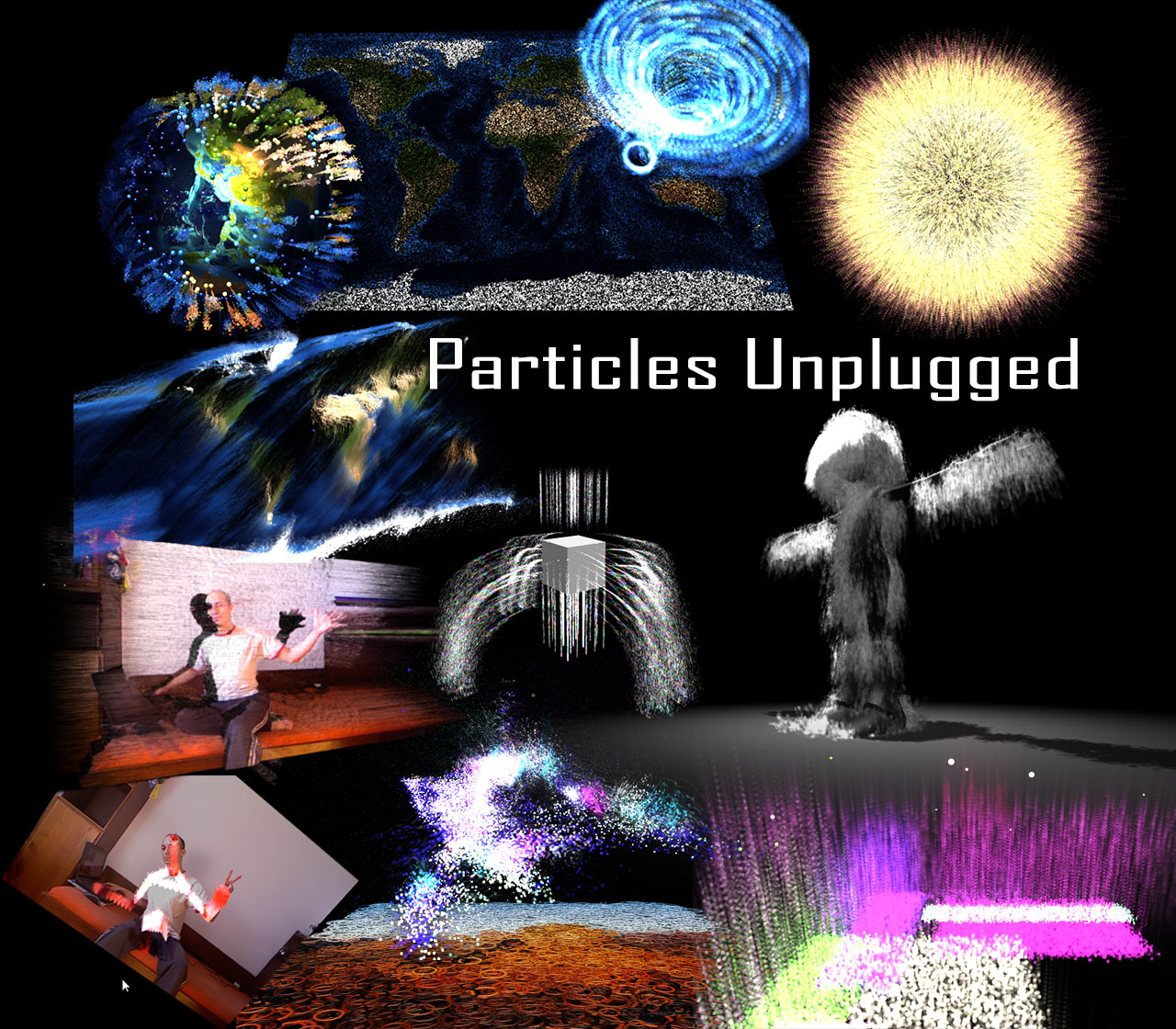
Bug is dead, PS Unplugged is alive and working now. (You need directx11-nodes-alpha )
The meaning of this particle system is to split the DX11 Particles in parts: Particle Emition, Particle Animation and Drawing the particles. To set a "standard" what these parts should do, so that we can freely combine them together. You can blend modules in real time to change your PS.
It's like Vvvv concept. One can make a module of placing particles on a mesh. Another one can make collision of particles with depth of Kinect , or render this in blobs, add a material and finally somebody else can come and simply combine these parts with different ones.
How the idea came up: Just on a NODE festival I spoke to Vux about an idea of this particle system where every force is added as a single node. He answered that it was his initial idea too, but he realised there is a performance loss, so that's not a good idea. What I thought was "that's great, it was his idea too" :) and started working on it. Now it's only few forces, so performance should be the same. There are some bugs, of course. Like a weird blinking if you put small lifetime.
P.S.: I'm a freelancer, so often unemployed. And can't keep working for "thanks, nicely done". Seriously, not good, wanted to quit Vvvv already and many friends told me to. If you think you could use my skills, send me an email: martin@probenesov.cz or visit portfolio
Comments
Comments are no longer accepted.Please create a new topic in the vvvv beta forum to discuss this contribution.

This has some future, but many bugs I'm sure. Let's make it great. More of us.
Hey Thanks! But here is not working:
win7 x64 nvidia quadro 2000
Is slimdx still used in dx11? Have I to install it?
Looks like i'm trying to do the same, but a little bit more highlevel https://github.com/smakhtin/ParticlesGPU-Modular/tree/dx11. Currently stuck on some performance issues with a lot of compute shaders.
Same problem here on beta31
win7 x64 nvidia gtx 550ti
well it looks like it works on ati cards but doesn't work on nvidia cards. my college has a similar system except he has an ati card and my pc has an nvidia. it worked for him but not for me
Hi Martin, I'm using VVVV and dx11 32 bit.. (win7x64, nvidia quadro2000 as I said) Can someone explain me what
means?
Is this contrib using SlimDX? and what parameter was passed? Is this related to variable type? I don't know because I just learned int-long-float-double... and I know that they can have some limit in bit you can put inside them
Thanks
So far, I just put there a "simple root" in older revisions to see if the problem is maybe in one part of the program. Could you please try to open single nodes in Emit, Anim, Draw to see if at least some of them work?
And thanks for trying this!
I'm sorry Martin, but it does'n work for me.. I tryed to mess all the pin of every node in the patch
With "PS_Root_Simple.v4p" no error in tty. I will give it another try later
@Martin, same as robe here !
not working here either. 32bit beta / GTX680
forgot to mention b31_x86 / gtx670
The PSEmitVelocityTexturedQuad seems to cause the errors (nvidia GTX470), but even deleting this, I still don't see any particles :(
Is the error after deleting it. Setting the stride to 48 (and restarting the pacth) I get some quads drawn to screen. I've looked through the shaders but see anything obvious thats not working.
I was also starting on a paticle system in the same way, but had got stuck porting my boids over, got clustering ok, but moving away was broken! I think its a really useful idea though, a modular particle system would be amazing, and if you need more performance you can combine the maths into fewer shaders so you get less draw calls... Interesting start, we need to get this working and then we can start to build a library of behaviours!
https://mega.co.nz/#!bdYCxTaI!MgfYxCTVCex33JVR2q6CrxA0gOZB6WyIEuqmn7Iz-tE
OK, seems to work with a stride of 48, now why is that? There are 17 properties in the particle buffer, which would give a stride of 68, but the patch is set by default to 56, and only works for me with 48. Is this Nvidia maxing out the stride? Does anyone have this working as Martin posted it? Ati or Nvidia? Does my patch work for anyone?
BTW if you use the quad, the scale seems to be at 1, try 0.001 if your screen goes white!
Hi Catweasel. your patch works here.. well, not really, but I can see some particle. I can't really manage their behaviour.. the fan of the videocard is going crazy and when I reset the stopwatch the render is filled with with square and the system become unstable for 5 secs.
Apart from this I really trust this contribution, It seems a good concept, but I really don't know how to help to make it work stable.
Thanks
Just tried to run the demo patch. Getting a blue renderer, maxed out gpu, 10 fps and nothing showing in the renderer o.O Windows 7, AMD Radeon HD 6780, 32bit vvvv.
Thanks guys for trying this so far, I'm currently looking for that error.
All works for me on ATI :) Good work
What was the issue before, it would be nice to know so we can avoid similar in future!
Good idea. There was a rotation attribute at Particle structure in PSDraw and Stride did not count with it. Two slashes on a right place solved the problem. Try un-commenting rotation and you will see.
nice stuff! (also now fully working on nv gpus)
loving it!
very cool , thanks ;D works here with nvidia 580M
thanks 4 sharing
Nice!
GTX560M not working here, black renderer.
GTX 760 ---- same problem for me
Yup, seems the newer betas (I'm using 31.2) broke the links to "Quad". Look in the patches in the "Render" folder, and reconnect the texture input and layer outputs. That fixes most for me; the first demo patch has a problem with DynamicBuffer, in that it is getting NILs, which cause it stop working, a known bug.