Project Explorer
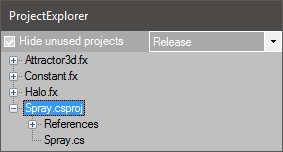
Press CTRLJ to bring up the ProjectExplorer window. Here you see a treeview of all your projects and this is where you can add/remove
- documents
- references
to/from projects.
Documents
While you can define multiple plugin-classes within a document (just put them one after the other) with a bigger set of nodes it may be a good idea to split them into multiple documents. Just right-click your project in the explorer and select Add.. to add an existing or new document.
References
Here you you will usually either:
- reference libraries from the GAC
- or reference a thirdparty managed library (eg. a device driver)
