Patch Editor
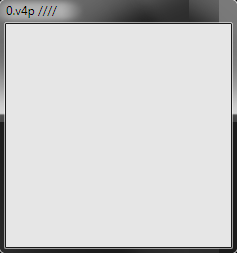
When vvvv starts all you see is a virgin gray window, a so called patch. Welcome to vvvv.
How to open:
- CtrlP to create a new patch
- CtrlShiftP to create a new subpatch
Symbols in the title bar
- * the patch has changes
- ~ the patch has only layout changes
- + the patch is readonly
- # the patch is locked
- ° the patch is always the topmost window (toggle via CTRLT)
For more info on how to operate in the patch editor see:
