Node Browser
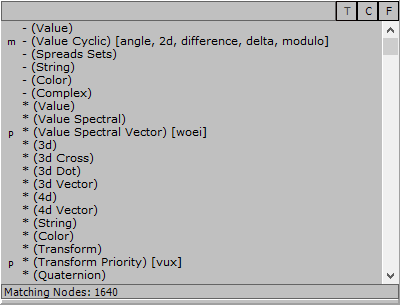
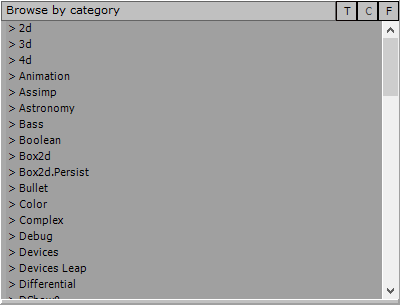
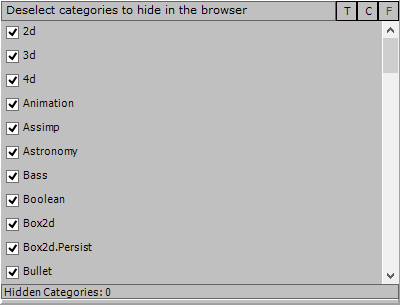
The NodeBrowser is the central access point to all nodes that exist within vvvv. This is from where you create the nodes with which you build your patches.
How to open:
- Double Left Click inside an empty area in a patch
- Double Left Click an existing node to replace it (and keep valid connections)
- CtrlN to open it in a separate window
By typing into the text field at the top you can filter the list to find what you want. Then:
- Leftclick a node to create it.
- Rightlick a node to show its helppatch
- Middleclick a node it to open its online reference page..
- CtrlLeftclick a 'Template' node to clone it and write your own Dynamic Plugins or an Effect.
The NodeBrowser has three buttons (T, C, F) in top right corner:
T
Search the nodes by their Tags.
Just start typing one or more words and the list will be filtered to match your search tags.
Or type:
- 'm ' (M followed by Space) to filter modules
- 'v ' to filter vl plugins
- 'd ' to filter dynamic c# plugins
- 'p ' to filter binary .net plugins
- 't ' to filter patches
- 'f ' to filter FreeFrame plugins
- 'x ' to filter effect nodes
- 'i ' to filter nodes with an internal version
C
Categorized tree view of the node list.
F
Filter which categories are visible in the NodeBrowser. By default all categories are on.
These three modes can also be switched by a Rightclick in the text field.
