Docking
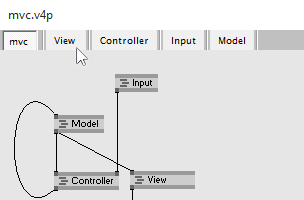
When working with multiple windows, docking can be useful to stack windows on top of each other to save precious screenspace.
Dock
Dock one window to another by pressing ALT while clicking inside it. Then drag it onto another window and release the mouse button when a gray border appears inside the target window.
Dock a stack of docked windows onto another window by doing the same while pressing ALTSHIFT.
Undock
Undock windows by pressing ALT while leftclicking inside of it.
Tabs
Use the tabs to navigate between the different patches. Rightclick a tab to find the patchs node in its parentpatch.
