Installing
Installer
- Running the installer prompts you with "User Account Control" confirming its authenticity
- Simply click through the installer
- By default vvvv will be installed into C:\vvvv, because it won't work in C:\Program Files...
- The Installer optionally installs the addonpack.
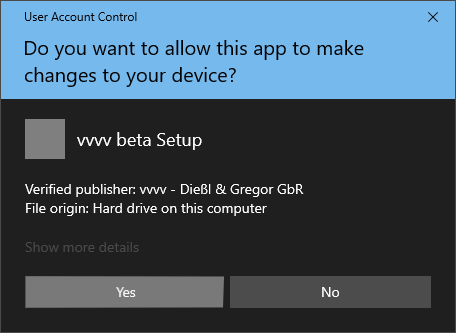
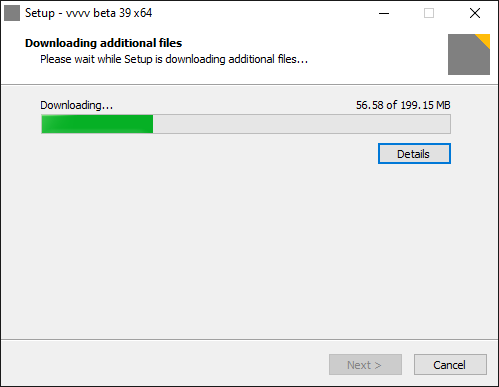
OS X
Want to run vvvv on your mac? Here is a collection of some
Best practices with Bootcamp.
Offline Installer
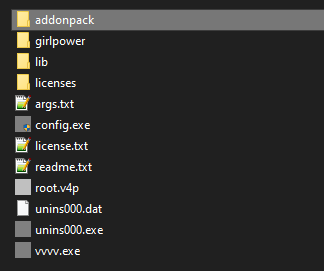
- Simply click through the offline Installer
- The addonpack won't be installed by default
- If you choose to install the addopack, the installer will download and install it for you. Otherwise you can download the addopack manually and extract it into your vvvv-folder so that the \addonpack directory is placed right next to the \girlpower directory.
Start vvvv
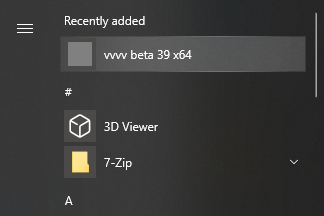
- Start vvvv from the "Recently Added" section of the Windows' Start Menu
- or directly from the vvvv folder on your drive (default is c:\vvvv).
See the gray window?
Welcome. Everything is fine.
Encounter any troubles with running vvvv? See the Troubleshooting page.
Uninstalling
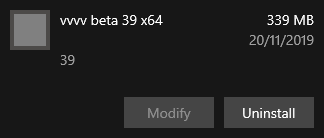
- Uninstall vvvv via Windows' "Apps & Features" dialog
- or simply run unins000.exe from your vvvv-folder
