MultiBoygrouping
Introduction
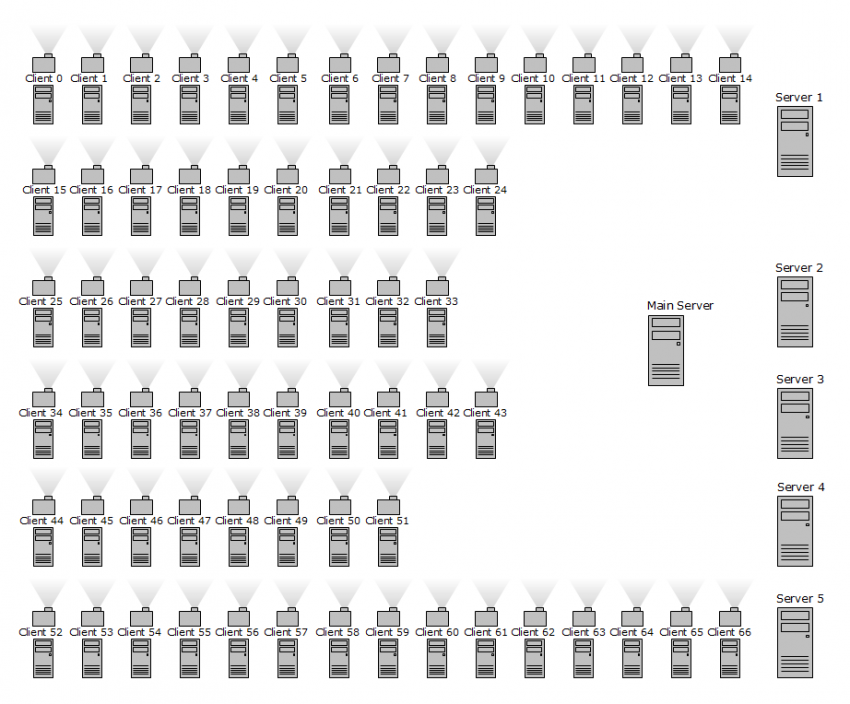
Click to enlarge
Simply put, clients cannot only obey to one master but receive patches and values from any number of servers you want them to.
Examples
Imagine the following setup: You have 65 projectors showing one continuous visual, but also at times they are supposed to show special content in 5 clusters of around 12 projectors each. Here, instead of having one server that needs to compute all the patches of the master-visual and the individual area contents at once you can make use of MultiBoygrouping. Specify one master server that has all the clients connected and provides the master-visual and dedicate 5 area-servers to provide individual area contents that are only connected to the individual areas clients.
Also imagine a live collaborative event where you have some clients connected to projectors and multiple operators connected to them at the same time with their own server...
How to
Practically the only thing you need to do to assign a client to multiple servers, is starting it with additional /client commandline parameters, like:
/client 192.168.0.100 /client 192.168.0.200:5555
Note that here it is necessary to use a different port for every connection as described in the the ports it uses for boygrouping.
note:It is important to make sure all servers were started before any of the clients did startup. Otherwise the behavior maybe quite random.
Features
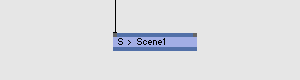
Server1
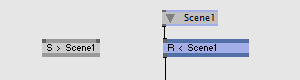
Server2
Using Send / Receive nodes on Server1 and Server2 respectively allows to transfer Layers or any other data of the node-connection!
How to do this
On Server1 you want a boygrouped S (Node), on Server2 you want a boygrouped R (Node).
- Boygrouping S on Server1 is easy.
- Now on Server2 you create a S with the same SendString, but don't boygroup it. Like this you can select that SendString on the boygrouped R (on Server2).
See also:
