VVVV.External.StartupControl
| Author: | elliotwoods |
| Date: | 03 Feb, 2012 |
| Category: | tool |
Download
64bit
Description
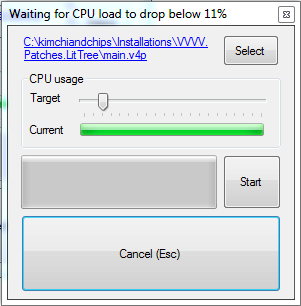
Choose a patch or executable, and a target CPU percentage.
Then whenever the CPU usage % is below a threshold, the progress bar will increase (and decrease if it's above the threshold).
When the CPU usage has been low for 10 seconds, the app will load the patch you've selected and close itself.
Also* pressing the escape key cancels the process, so you can stop the patch loading on startup.
- (and the reason I made it in the first place)
Saves all its settings in an external file.
Usage
Run the application
Select a patch using the 'Select' button (this will popup by default the first time)
Select a target CPU usage threshold with the 'Target' slider
Hit Cancel
Put a shortcut to the application in your startup folder.
Reboot and enjoy!
Comments
Comments are no longer accepted.Please create a new topic in the vvvv beta forum to discuss this contribution.

That looks useful, had numerous unattended startup problems that this might fix!
tested this (for the first time) without success. the tool is closing itself immediately after execution.
Win 7 64Bit