Texture Converter
| Author: | rrrr |
| Date: | 26 Nov, 2010 |
| Category: | tool |
| Credits: | rainer kohlberger, 2008 with the help of / updated by joreg |
Download
64bit
update for b32.1
fixed saving of alpha-channel for DXT compressed files
works for betas>=28.1
Description
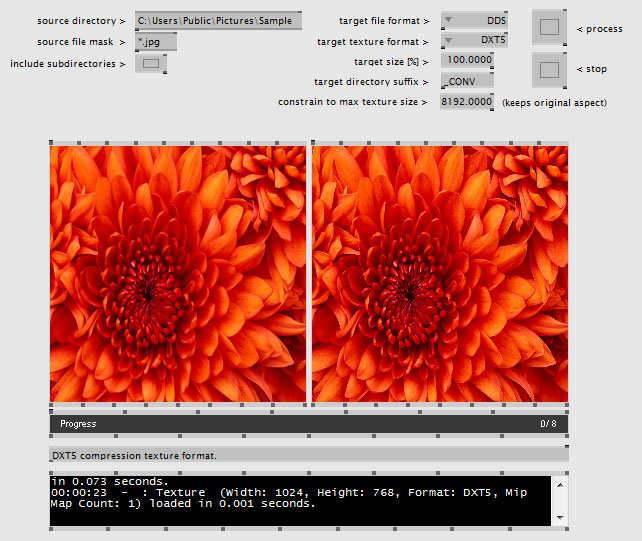
Batch convert your Images into DDS file format. Comes in handy for the use of Image Sequences.
- PNG alpha support
- Sub-Folder support
- Auto-resizes image size to a multiple of 4
for an explanation of the DXTn texture compression formats see: http://en.wikipedia.org/wiki/S3TC
also available from: https://github.com/vvvv/Tooools/tree/master/TextureConverter
Comments
Comments are no longer accepted.Please create a new topic in the vvvv beta forum to discuss this contribution.

can i also choose how many mipmaps the dds will have?
can anyone check don't seems to work on 28.1
Tried with 28.1, Don't know where the converted files are saved after the progress is complete
indeed, thanks for the notice. v2 now working for betas>=28.1
@urban: when it works a new directory named dir_CONV with the converted files is placed next to the specified dir.
Thank you joreg :)
I get an invalid call error message. Simone
EDIT: nevermind, i ve just restarted vvvv and it works ok now
I'm loosing the alpha channel when trying to convert .png sequences. but says PNG alpha support. Anyone to confirm this?
ai desax: was bugged indeed. please try again with _v3.
Great! Working as expected now. What was wrong? Quickly tried to track this down without succes. Thanks a lot Joreg>
blendmode and texture-format were wrong somewhere in the pipeline..must have happened with my last update..
converting to DTX5: crushing some alpha. Is it because of lossy format? btw. great format for Player (EX9.Texture)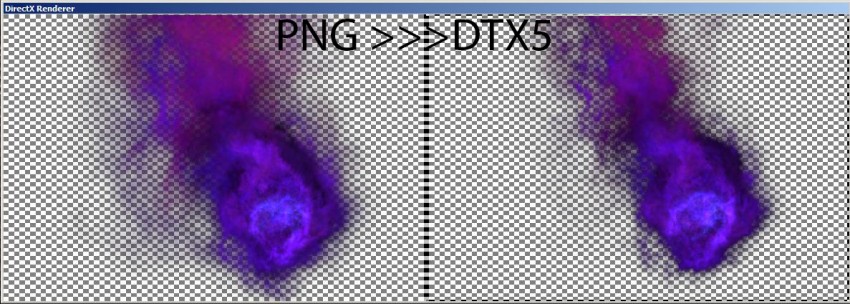
DiMiX i guess so..you could try with another converter and compare..
here is Photoshop export: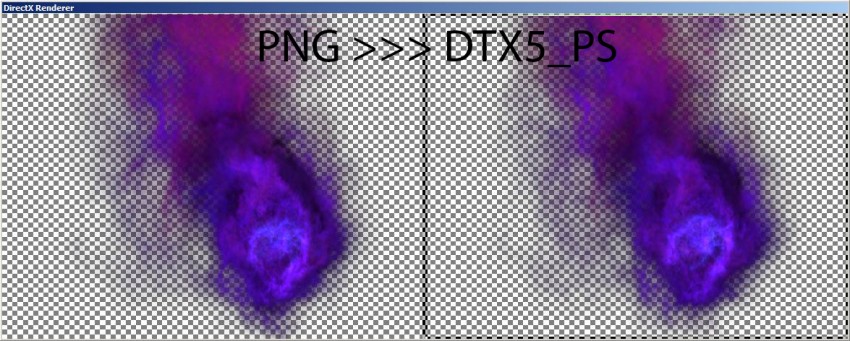
i would say much better but size is also bigger: png source - 600KB vvvv_conv_DTX5 - 640KB photoshop export DTX5 - 835KB
hm..as i understood DXT5 compressed files have a fixed size depending only on the resolution. so did you compare two files that have the same resolution?
right. it was with MipMap data. without-it's same 640KB.
and does it also look the same now?
Yes. unfortunately I can attache PNG_souce only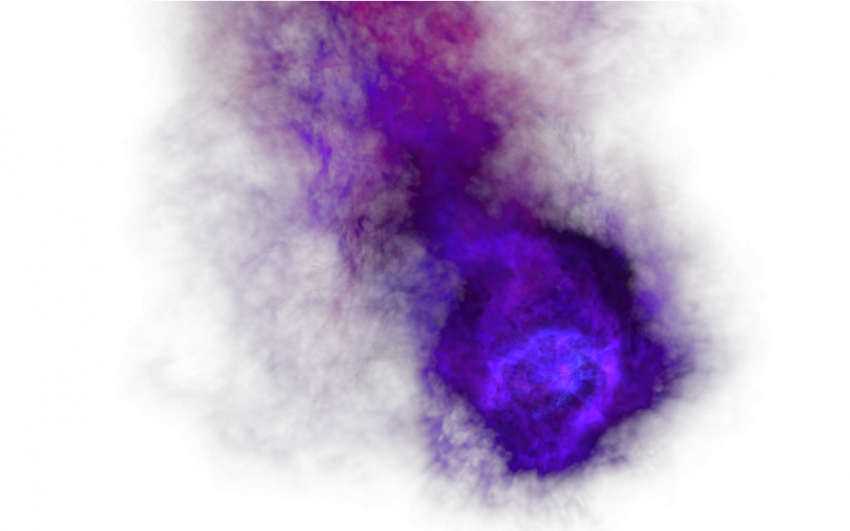
but Photoshop batch is very lame. ATI Compressonator is very fast and delivering same quality/size, but i can load converted images only via FileTexture, Player (EX9.Texture) doesn't show it.