CatMapper
| Author: | catweasel |
| Date: | 31 May, 2013 |
| Category: | tool |
| Credits: |
Download
Description
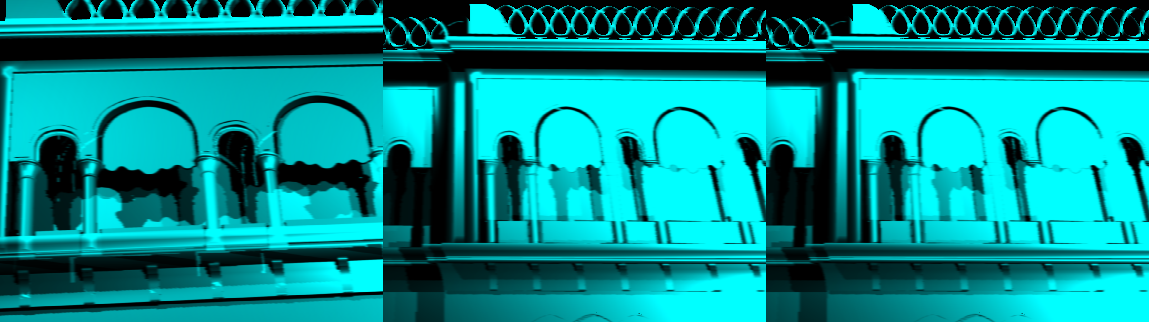
This is a basic patch for doing 3D mapping using 3d Homography. The idea is that you choose 4 points on your 3d model, and then match them to the real world, once done those points become fixed, and you move your projector until the perspective matches the rest of the scene. Its pretty quick to settup as long as your model is accurate. Has a basic multiple coloured softshadows implimentation. The model is from a very quick mapping I did a few years ago (that how long this patch has been kicking around before tidying!)
Please if you make use of this patch, please include any updates you might make into the contrbution, it would nice to have a remixed mapping patch! I have had it working with Elliots camera calibration plugins, but they are a bit flaky execept in a specific build of vvvv that he has, hopefully that will be fixed soon... Let me know if it works for you
Cat
Comments
Comments are no longer accepted.Please create a new topic in the vvvv beta forum to discuss this contribution.

thanks for sharing
great catweasel&eliottwood ;) love this contribution, very nice and useful
Hi Cat,
I was trying out your patch and I couldn't manage to edit the source points. Everything else seems to work as advertised, but that one area ain't. I'm trying to find the parameter to change. Phenomenal work, if a bit of a jungle ;-)
Hayden
Also, 'F1'... dude!
There were a couple disconnections in the Control Spheres. Patch. Seems to be back in action. I can't upload the file, but try and follow the data trail from the image below.
@Hadasi I delete the help patch for the renderer, simple fix, it was built for a stand alone app, so f1 was allowable! Really I'd like to have a node to disable v4 shortcuts, so you can use copy and paste, and ctl z with out issues, currently keyboard control is iffy, you can pretty much only use keys without modifiers, or use atl+ctl, which is an arse too! But feel free to alter the key mappings ;) Thanks for the feedback, fixed the issue ( Its a multiply by 0 rather than missing links, if you hadn't used your mouse wheel to zoom, it was broken) Also fixed shadows not working on ATI too... Try it again and see if that fixes it for you...