Watchdog
| Author: | Bartuc |
| Date: | 07 Mar, 2018 |
| Category: | pack |
| Credits: | Batch scripting |
Download
64bit
Description
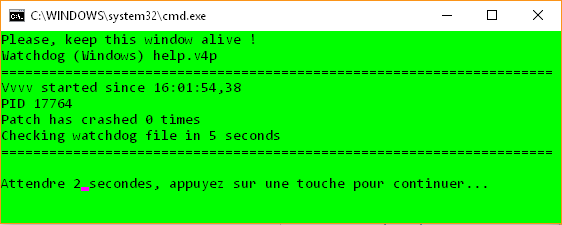
a little script for every vvvvuser, in case of crash of vvvv, or just for you mind. Useful when you aren't in front of your keyboard.
It's working for one patch (not /allowmultiple for the moment)
First time
You can execute batch file named watchdog.bat, and it will execute the patch named Watchdog (Windows) help.v4p, when your kill this patch, it will be executed again while the script is open.
How to use
Now, open watchdog.bat in your notepad. Modify the line set patchvvvv=Watchdog (Windows) help.v4p by your path in absolute.
exemple
before :
set patchvvvv=Watchdog (Windows) help.v4p
after :
set patchvvvv=C:\vvvv50beta35.8_x64\patch\mypatch.vp4
Make a shurtcut of the script to execute your patch. Be careful, the node Watchdog (Windows) have to be in your patch. Or the script will kill Vvvv process every 30 seconds. You can move the pack everywhere you want, but watchdog.bat and Watchdog (Windows).v4p have to be always together to work fine.
How it's works ?
When you execute the script, it create/modify a file named "watchdog" to write 0. When Vvvv is executed, it write a positive value every second in this same file. The script read the file every 5 seconds and read the positive value and write 0 instead. When the script read 0 it's means Vvvv don't write into the file and means a crash.
