Leap Pack
| Author: | microdee |
| Date: | 21 Aug, 2014 |
| Category: | pack |
Download
Description
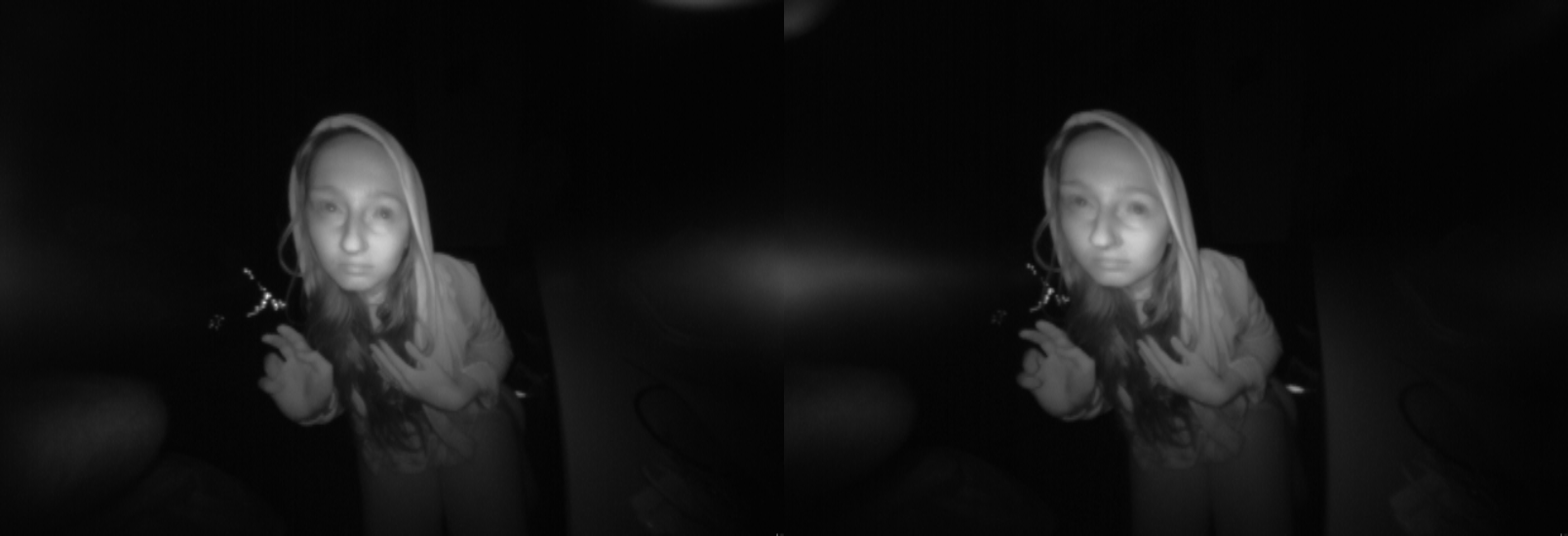
These nodes use the 2.1 and newer sdk of Leap with nearly all features it can have in an alternative approach to the current Leap implementation.
Installation: put it in the packs folder Instructions: start girlpower.v4p
new:
- both for x86 and x64
- now frames can be managed individually
- which means you can retrieve earlier frames too
- which also means you can serialize it
- which again means you can save it to disc or send it over udp/tcp/sharedmemory/etc.
- saving to disc part: now there's a Record/Player module pair
- and finally: raw images! (which however doesn't get serialized :( )
Comments
Comments are no longer accepted.Please create a new topic in the vvvv beta forum to discuss this contribution.

raw depth image data is looked forward to ;)
@velcrome: if you want to play with it it's up on github, it's not depth though, only stereo infrared.
Great stuff!! just one thing,,, I can open the patch, works just fine... but only if i open the patch as the first patch of vvvv... if I put the example patch inside anotherproject, all nodes are red... If I drag the Dll inside the project, the nodes are listed, but they apear without any pin and in red...
whoa! can you enable exception dialogs and see what's its problem? also try this too: https://github.com/microdee/VVVV.Packs.mcro/tree/master/nodes/Plugins/Leap
Thanks a lot for this, looks like a big improvement on the previous implementation. I've got the help patch working enough to understand how to use the leap nodes, so thats the main thing, but just out of curiosity, and because suppress diagonals looks like it would be useful, how to get the missing nodes from your github and where do i put them?
thanks again
any clue by chance when x64 may be ready?
oh I was just lazy let me compile one!
is it possible to use more than just one leap controller ??
i don't think so, it's a limitation of their api (the last time i've checked)
Hi microdee! I would like some help, because I don't see how can i get the tool information (specifically, position and orientation). It is possible to obtain it from gestures, but not the rest of the time (since tool pointable doesn't belong to a hand). Any idea?
Thanks in advance!
hmm i didn't know that tools are not children of a hand, but that explains why i haven't seen them. anyway as I can remember there's a way to get all the pointables ffrom the frame but I didn't wrote a node for it. well i will write a node for it then.
Hi again microdee, The idea is that you can get the tools directly from a frame. I created a dynamic plugin based on your code (I am to lazy to recompile your entire project).
I attached my code, it is basically your Frame implementation, but it also exposes the Tools available on the Leap.frame. (note that the group is "Leap Tool" instead of "Leap" in order to have both available without conflicts). After, the tools are just pointables without a parent.
cool! if you can send a pull request to https://github.com/microdee/VVVV.Packs.mcro that would be awesome! (it's maintained here but i will create a new repo for it)
Done
merged, thanks! i will do the separate repo thing on monday
I just received a Leap motion, no red nodes but nodes without inputs or outputs :/ What am I doing wrong?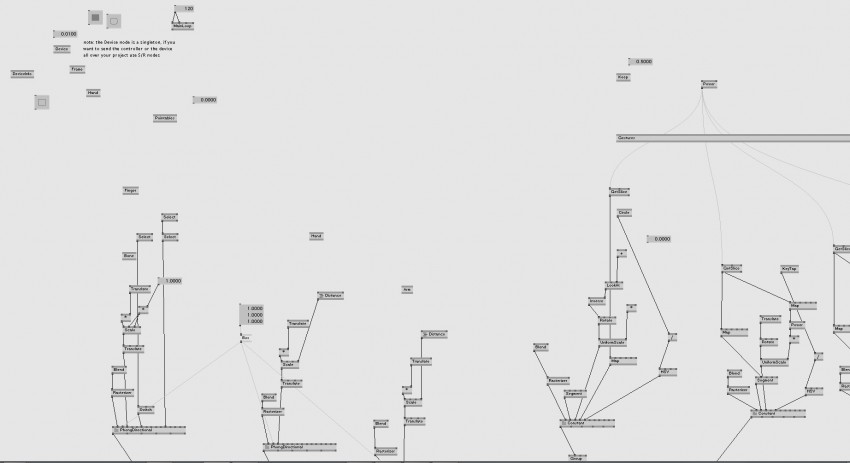
I am in the same situation, all I get is red nodes, im running the 64 bits version
@differ alternatively you can try the new leap nodes that are now included in the alpha downloads.
Problem between V4 and Leap (Device) VL.
The computer is able to run the Unity Leap Motion Visualizer tool and on the control panel of the leap accessed from task bar everything is ok (green). I took the last SDK Orion 4.0.0 But when I start Leap node in Vvvv nothing happened, the device say is not connected.
I already tried with several vvvv beta versions 35.8, 38.1 on x64 and 38.1 on x86 also the last alpha but nothing happened. I installed another computer because I had to and same problem.
Also, when I start the Girlpower from leap back every single Leap node is red. I also copy the Vvvv.device.Leap.vl from alpha version to beta, but nothing changes.
I don't see what to test now...
Please
Aurel
@Aurel: vanilla vvvv and VL nodes are only supporting SDK 3.x, unfortunately leap decided to remove general C# support for their device in favor of 100% unity. I haven't uploaded a release but you can try compiling this: https://github.com/microdee/leappack however, images are missing. Please restore nuget packages first and make sure desktop .NET 4.7 development tooling is installed for your VS 2017+
@microdee @Aurel: beta38.1 indeed only supports leap v2 but latest alphas 38.2 include new nodes: Leap (Devices Orion) that make use of the 4.0 (orion) sdk!
The problem is about my new PC.
Because on my laptop, Orion SDK 4.00 is working with Leap (Device) VL which I would like to use. But on the PC I tried with several version of V4 and several versions of Leap SDK V2, V3, V4, But even if The visualizer from Unity installed with Orion 4 is working and leap is connected, in V4 Is not connected.
I will clone my SSD as last option I guess, or if you have something else.
Thanks Microdee, but I never compiled github... sorry
I reinstall windows on the PC. failing with Alpha 38.2 and Orion V4 failing with beta 38.1 with SDK V2.x
I clone the SSD of my laptop where Leap(Device)VL work fine with Orion 4 and Vvvv 38.1 x64. I put the SSD on my PC wich is a Xeon but Leap is not working, not connected. Can you help me to understand from where can come the problem ? The Unity visualizer is still working perfectly.
Thanks,
Ok It seems to be a problem from Leap or Windows maybe... https://forums.leapmotion.com/t/leap-motion-not-work-anymore/8157
The solution was here : https://forums.leapmotion.com/t/resolved-windows-10-fall-creators-update-bugfix/6585
@Aurel many thanks for sharing the solution, i actually had the same problem and is fixed now! paul