TimelinerSA
| Author: | joreg |
| Date: | 24 Feb, 2011 |
| Category: | misc |
| Credits: | MidiPin uses MIDIToolkit by Leslie Sanford |
Download
Description
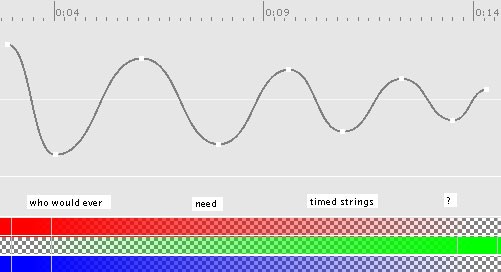
manual and changelog are here: TimelinerSA
Comments
Comments are no longer accepted.Please create a new topic in the vvvv beta forum to discuss this contribution.

thx for update
Feature Requests:
An info output for the keyframes. I would like to be able to retrieve the time (and values?) of the adjacent keyframes, to calculate distance and maybe even create own interpolation types
Navigation: Jump to next Keyframe
A better visible time Grid
hello, just found a strange behaviour in the current timeliner version (beta10.1 or the native beta 25.1 one): when there's a pause action (OnEnd) in a state the next value is sent when the playhead pause at the end of the state! in the beta22 version the value was sent only when the next state was launched!! true for all types of data string, values, colors etc... assuming you snap the values with CTRL the loop / previous action seems to react as expected! in fact... when opening a beta22 project in beta 25.1 the states created in beta22 are ok (no pause action bug) but when you try to Re-snap them (CTRL + click drag) they keep their time position but with the pause action bug!!!
the stop action seems to do something but don't know really what:) hope you can shade some light on this. thx charles
sorry to push Joreg :) but i really need some feedback on the "pause" action behaviour regarding the current / coming next release?... to know if have to adapt my whole timeliner patch uhhh hope not it should be up and running for the end of the month! or perhaps there is a workaround (using a "moded" previous version of timeliner inside beta45.1) thanks
I'd also like to be able to set patch values, maybe an update pin to reread the xml? Ideally I want to be able to set keys and new tracks either manually as now or via vvvv +1 jump to next/previous keyframe too :)
I've actually thought of something as good if not better than undo... I'd like to be able to load and save sequences, an undo could be patched then, but also auto save, swapping projects, and if the saves are in an xml, keys could be created from vvvv, performances recorded and then edited... All the power of vvvv combined with a timeline, then with image based shaders we could have a realtime video editor/after effects -> frame sync'd show controller. As the standalone already saves in an external file, it must be half way there :P What do you reckon Joreg?
cat
pls take into consideration also: timeliner-feedback-and-requests-))
@circuitb: sorry for being so late on this. you're right that was bogus behavior. i fixed that now. would be great if you could join us on irc for a test.
I would be handy to be able to get a spread of keyframes and its times of each value.
cheers
awesome dude! is there a way to "repeat"? or it just keep going?
@parabola see TimelinerSA Automata