RemoterSA
| Author: | joreg |
| Date: | 31 Mar, 2011 |
| Category: | misc |
Download
64bit
can now start remote processes as admin
now includes mirror.exe, couple of little fixes, works on Windows 10
tested to work on Windows 7
Description
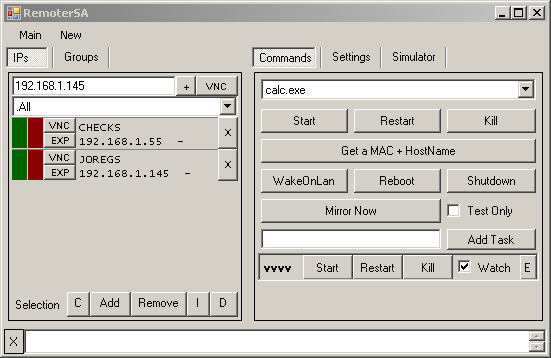
manual and changelog are here: RemoterSA
Comments
Comments are no longer accepted.Please create a new topic in the vvvv beta forum to discuss this contribution.

wishlist:
different selectable root directories for mirroring
+1 for different selectable root directories for mirror
I guess this is due to Pstools , but it would be nice to be able to execute files like .bat or .lnk remotely for vvvv commands,it seems only executable.exe are allow in my side.
if you find out it is not a restriction of pstools you may come back with that info/proof and i'll see what i can do.
any reason boygrouping and remoterSA can't work with host names as well as IPs? would have some advantages.
is this still the go to tool for managing machines on a local network?
is there something newer or has there just not been anything to add since 2011?
Sune
@sunep are you missing anything in particular?
@joreg I guess what I would like is to be able to create a more user friendly UI for it, so people starting and stopping an exhibition can't press the wrong button.
I have on a couple of occasions created some fullscreen renderers with start Exhibition and stop exhibition. and it would be nice to have the functionality of remoter, but shield a non-tech end user from the way too many options.
Maybe I am thinking about this in the wrong way
hm.. the thing is, Remoter itself is already merely a UI on top of some existing utilities. so if you want another UI for the same functionality you'd basically create a complete alternative.
true.
but how about having RemoterSA as a node in vvvv, that would at least same some patching when doing it.
fun fact: remoter is actually written as a plugin, see its sources here: https://github.com/vvvv/vvvv-sdk/tree/develop/Hoster/Remoter
but if you really only need remote start/stop then you should be able to patch this easily using psexec run via shellexecute..
And i just got Beta6 to work. Actually only thing that was not working was the Get MAC+Hostname function.
One question tho, is it me or when you give a command to a few machines it takes a while and if you try to click on the Remoter it can say "Not responding"
Also if i may ask, what does the small EXP button does under the VNC button (shy)?
Thanks for the great contribution still :)
@synth: beta7 doesn't work for you?
@joreg Oh no , sorry for the misunderstanding. It works perfectly! I even shoved PStools in the same folder so it is tidy. I just spent the last 2 days getting Beta6 and PSTools to work and this is like telepathy.
The Get MAC+HostName was not working on Beta6 For me, but again it might be just my machines, now it is instant. WOL works too! Dont need to reach in the computer Rack anymore!
Regarding the "not responding" part yes this might be the firewall, but i cant kill it for now for .. umm reasons :)
EXP button, got it. I am just using another Sync Software so that was why the button does nothing for me.
Again thanks for the contribution !
whats wrong when RemoterSA looks like this? We are facing this problem with beta7 and beta8 on two different Windows10 PCs. beta6 is running fine.
@avaos: odd! two things:
Thanks Joreg, Yes, there is something wrong with the zip, using 7zip I was able to unzip it and it works. never thought about that here..
You can't use New when it's broken. And btw, I checkt which file is "corrupt": It's Remoter.dll, after changing this file only to the 7zip-version it worked.
jes, this a known problem with a windows "security" issue that 7zip works around.