don't panic - the noobs guide to vvvv
| Author: | joreg |
| Date: | 03 Dec, 2010 |
| Category: | misc |
| Credits: | realized by roman_g |
Download
64bit
english, for onscreen use
for onscreen use
for onscreen use in french, but with some troubles with accent (translated by karistouf)
for onscreen use in italian (translated by sapo)
for doublesided print use to save ink and toner
for doublesided print use
Description
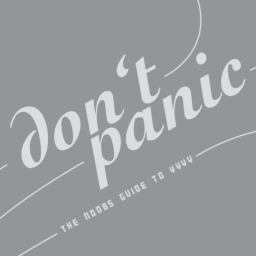
This leaflet gives a short overview of what vvvv is all about and features a collection of the most important keyboard shortcuts and mousetricks. It was first introduced at node10 in the form of a printed and folded handout.
If you got one at node10 pass it on to help out another noob. If you have an A3 printer, help yourself with the download below (fold along the horizontal, than twice along the width to get a quad). Else use the "onscreen" version instead.
See also: Basic vvvv
Comments
Comments are no longer accepted.Please create a new topic in the vvvv beta forum to discuss this contribution.

sweet :)
my next wallpaper :)
mine too :)) and it is already the beta25 :)))
ctrl-N will not be NodeBrowser in beta25?
du joreg, although i like the style of it pretty much, it would be great to have a pure black'n'white version with no greyscale too. it would save substantially on ink/toner!
just printed it today and it's awesome! not that i need it anymore (hurr hurr) but i gave it to my vvvv-learning friend :)
i found one little error: towards the bottom, on the big mouse image > mouse wheel > ctrl+wheel should be "Scroll Patch up and down fast" (the 'fast' is missing)
thanks joreg, this is great
@patrick: Now there is another download link for saving ink and toner "dontpanic_45beta25_save_ink_toner.pdf ". Hope that's what you wanted! :)
Top, Roman!!! (Wir kennen uns ja vom Festival ;)
No problem. :)
the NODE10 commandments :D i'd like to translate this pdf to italian, but i can't find any decent free pdf editor so far... any idea? or is the source in another format? if so could you please to share it? :) thanks
@sapo: Thanks for your interrest. We are working on a version, which is editable. We'll post here if it's ready to edit!
@sapo: All files on top are updated to editable versions.
Download the 30 days testversion of "Foxit phantom". Should be enough for your translation :) Here the download Link: http://www.foxitsoftware.com/pdf/phantom/
Just open one of the .pdf files with this programm and you have the opportunity to edit all texts. The shortcut for editing is ctrl+t. Now you are in the Touch Up Object Mode and if you select a part of the text you can edit or detete it.
You also find this Mode in the Header Menu: Edit > TouchUp Objects Tool
thanks, installed it, testing it, the first sentence should be changed to "per iniziare" but i can't type the z into the first text field, in the search field and outside Foxit phantom works fine.. weird.. just noticed i cannot type also q, j , y, f.. in the first text field , bu i can type them in the "NODE" text field ..extra weird.. maybe is the font that has been partially included inthe pdf?
p.s. indeed i tested the latest pdfs too.
@sapo: THX for your report. I'll find a solution.
np, this is one of the reasons i never embraced pdfs..too close standard..
@sapo: I changed again all files. Now all characters you find on your keybord work with the different fonts.
thanks,translating now, i still have minor issues typing ', è, ù in some fields, but i can live with it :)
And done! http://www.sapolab.com/4v/nientepanico_45beta25-ITA.pdf
maybe it's even too much translated :D after a hour of work foxit decided to just disappear(crash) without a warning.. thank god i saved in at somepoint of the job, then it crashed twice again while editing. i just saved often. i noticed 2 small errors in the original pdf 1: search for screeshot 2: one of the two "Scroll Patch up and down" is missing a "fast"
i guess the ITA version has some error too but i'll review it later! the most.. is done! yayyyy
@sapo: Nice job! This will help the italian users a lot! THX. I uploaded it on top0. I hope this is ok for you. :)
it's fine! my role is (translator) after all ;D this doc will also come vvvvery handy @ the upcoming italian workshop :)
@sapo: :)
@sapo: Good luck for your workshop!
This should be linked to in the documentation page (but isn't at this moment)!
loviaaa !! i leth vvvv for a year ago !! !! this is great! thanks !!
is it possible to have the source for a french translation ?
@karistouf: the .pdfs are all editable. so you can directly edit and re-save them. see one of roman_g's postings above where he explains howto.
ok thanks will try to find time to make a french translation
hum.... some troubles with the font: french accents are not there ( only é but no è, no ' , à is in other font). Any idea on hom setting it in an adequate language ?
hi joreg... roman_g is a good solution BUT the interface of the foxit phantom is quiet painfull for colors correction, edition of objects and troubles with fonts. Could it be possible one day that this beautifull panic guide could be redone with open office draw that we can change easely fonts languages etc ?
try illustrator
Not sure if an OO version with bitmaps would retain the original look though. It's possible to include the full font set when creating the PDF. A cleaner approach would be to edit a recent layout file (InDesign or Illustrator I guess).
Hi patrick ,-) OOO is in vectors no bitmap. so its lightweight and it s easy to redo the presentation. OOO is free and enables layers, wich is less painfull i you have layers for background and layers for text. Those layers may be locked, etc etc.... ;-) i forget to talk about the complete language set being supported and pdf exports ;-)
dontpanic_45beta25_1.pdf => for doublesided print use to save ink and toner
please
its the same as the save_ink version, i just uploaded it again, that people find the general english version directly. it seemed, that most downloaded that french tarnslation, because it was on top. the '_1' might be irritating, it was added on upload.
Help: Can somebody plz tell me how do i do F1 from a Macbook keyboard?
@tea.r that's probably the Fn key (bottom left) + F1 then?