post-processing: Glow
| Author: | unc |
| Date: | 10 May, 2011 |
| Category: | effect |
| Credits: | thanks to kk for mipmap trick |
Download
Description
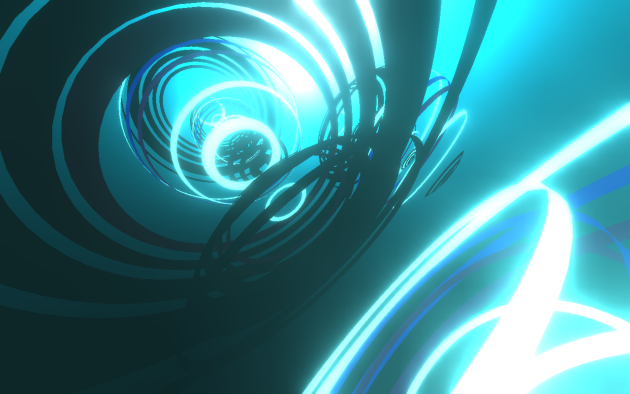
my first module/effect for vvvv, still working on it
1.1 - fixed banding on gradients, also cheap dithering added at the end 1.2 - minor fixes, two more controls added 1.3 - ATI fix (vertexshader added), thx to microdee for the tip
Comments
Comments are no longer accepted.Please create a new topic in the vvvv beta forum to discuss this contribution.

niiice glow, man! :)
anybody knows how to upload screenshot on this page? (ctrl+3 from vvvv didnt worked)
you can add that if you edit this contribution page. (i think it's way down on the bottom)
vvvelcome unc
nice to see you here!
vvvvelcome!
great man! :) loving this glow
works very nicely :)
Thats lovely :)
it outputs nothing but black for me. i have an ati card so if ps 3.0 is used the vs 3.0 must be used as well. so i looked in the shader code and i didn't really found a function for vertex shading at all. in tc0 technique i just found pixelshader=compile ps_3_0 no vertex shader. so i managed to add vs code and i hammered the passes until it displayed something reasonable. here's the code. is its output correct? if it isn't please correct it for ati cards, anyway you understand your own code better. http://dl.dropbox.com/u/1218206/PPglow.fx
Hmm I just got used to have no vertexshader and no techniques at all, and it worked on ati too:) vvvv requires atleast one technique, I guess it requires vertexshader being set to something aswell... Maybe "vertexshader=null;" would work.
well i discovered that it's enough to add a proper vertex shader function and compile it but don't use its output. i haven't tried "vertexshader=null" though and it looks better now (i guess as it's supposed to look) (file is updated at the same link)
nope vertexshader=null doesn't work either
added kind of a "minimal vertexshader", but I dont have any ati card to test it hope it'll work
nice it's working like charm! thanks!:)
This is a really wonderful shader, it can add alot of depth. Thank you very much!
yes it works great, thanks! nice present for birthday ;)
I love it, my graphic card doesn t
what card is it?